Backups and You
Okay, here is a story that got me thinking again about backups. JournalSpace.com, a blogging service that was online since about 6 or so years just had to go out of business at the end of 2008. Not because of the economic crisis, not because of decreasing ad-revenues, not because of a lawsuit. They had to shut down their site because they lost all their data. There is a copy of their farewell message available, which outlines the details: They used RAID-1 as their only backup mechanism, but when the database was corrupted (be it malicious or not), they were screwed. Game Over.
Now, it's easy to point fingers at them and laugh or insult them, but I'm not going to do that since it would be hypocrisy. Why? Because I made the same mistake as well, years ago. On my old company, we sold a server with two hard drives, running RAID-1. We also ordered a Tape backup drive, but that was not available at the time and due to be delivered 2 weeks later. But hey, with two hard drives running RAID-1, what should happen? Unfortunately, the two Hard Drives happened to be IBM Deskstar DTLA-307045. When the first drive failed one morning, we thought "Oh well, we're going to replace it during the afternoon". When the second drive failed 2 hours later, the day became very unpleasant...
The worst thing in those cases: We did not lose our data - we lost the data of a customer. And JournalSpace also did not lose their data, but they lost your data - the data of their users. That just got me thinking again about backups and data security. And I want to ask a question: What do you do to backup your data?
Many people do not make backups of the data on their hard drive, and even fewer make backups of the stuff they have on the web. After all, my provider makes backups, why bother? Because it is your data, not theirs. You are the one in charge of keeping backups, not them.
Hard Drives are unreliable. Years ago, it was the IBM Deathstar, then the Fujitsu PB16 drives, now it's the Seagate Barracuda 7200.11, and tomorrow it may be some other drive. But even if you manage to have hard drives that never fail, you still have the issue of a Virus, accidential rm -rf /, software bugs or anything else that can "soft-destroy" your data. I have lost important data in the past already, so last month I decided that I finally need to get a proper backup.
My first issue was the amount of data. I have a bit more than 1 Terabyte of data to back up, which includes 10 years of software source code, all my music, videos from my video camera and Adobe Premiere projects, my e-mail, countless photos and documents etc. etc. etc. So the first question was: Which data is imporant and cannot be re-created? If I lose all my music, that's bad, but I can just rip all the CDs again. So no need to back up music. For the Videos, I do not need to back up the ones that I copied from my DVDs since I can also just copy them again. So it essentially boils down to the stuff that it impossible to regain: E-Mails, Self-Made Photos, Videos and Documents.
I decided to go with a three-stage backup strategy. First, I daily back up the data to an external hard drive. No, not RAID-1, but a scheduled synchronization (I use SyncBack SE for that, but robocopy also does an excellent job). That way, if my drives fails or is corrupted, I have a backup of yesterday. This is the first stage. External Hard Drives are available incredibly cheap nowadays, and I strongly encourage everyone to get one for backup purposes.
For data that needs to be archived but does not change and is infrequently accessed, I also burn them on DVDs and CDs. This is stage two and includes Photos and Source Videos. Just keep in mind that CDs and DVDs are not made for the eternity, you should burn a new set every year. Storing them in paper sleeves or a spindle is an absolute no go - they belong in a jewel or amaray case.
The third stage is off-site backups. Now, I know what you're thinking: Off-Site backups are expensive and only needed for big companies. I mean, how likely is it that a fire will destroy all my stuff? My answer: Maybe unlikely, but after all my stuff is destroyed, It woule be great to be able to get back on my feet again. Also, Off-Site backups are really affordable now, thanks to broadband internet. There are some services that allow you to back up unlimited data. I recommend Mozy. Why? Because they actually took the time to implement security properly, which assures me that they actually care about their business.
Here is a little diagram:
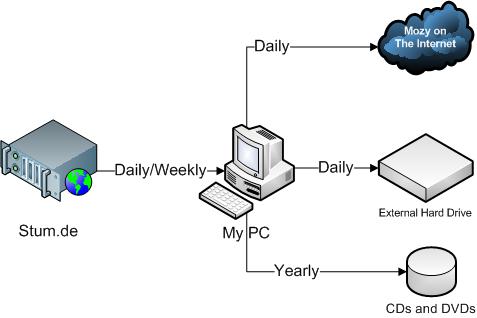
Okay, so that covers the data on my PC. What about my WebSites? If you run your own WebSite, you can usually just back it up via FTP. SyncBackSE does that, and so do other tools. Essentially, they just download the whole site every day. If you run WordPress, look at the database backup plugin. I have configured it to send me an e-Mail with a database dump of the blog every week, so I can always restore it and lose a maximum of a week (although archive.org and Google Cache may even save my ass here). If you do not run your own WebSite but are using a Hosted Blog, get familiar with the backup utilities of that platform. If your Blog Provider does not allow you to easily back up your data, change. I'm serious - there are so many blog hosting providers out there that offer an easy way to make backups, there is really no reason to waste your time with a company that does not care about your data.
The above strategy served me well at first, but I wanted some more. Tomorrow I will be posting about my current strategy, but let me just close with emphasizing again that no one else but you is eventually responsible for making backups, otherwise you may land really hard one day.
[...] Yesterday I wrote a small article about Backups, in which I said that I wanted some more. I do not only have a PC, but also a Laptop which I use infrequently, but I still like to have it backed up. Also, I wanted to easily share data between the PC and the Laptop and even work on the Laptop while the PC is turned off (which was not possible since my SVN Repository is on it). Essentially, I wanted a small internal file/web server for quite some time now. [...]
I've seen other companies relying on RAID as a backup solution and sh*t did happen. I can't simply get it why this policy.
A little offtopic : I've heard a joke that I remixed and it is related.
Original : The wife comes to the husband and says "I have some good news and some bad news. Which first?" The husband says : "The good ones first". The wife : "The airbags work."
Adapted v1 : The programmer/admin/etc comes to the project manager/stakeholder/etc and says : "I have some good news and some bad news. Which first?" The manager says : "The good ones first". The IT worker : "We have the backup".
Adapted v2 : The programmer/admin/etc comes to the project manager/stakeholder/etc and says : "I have some bad news and some worse news. Which first?" The manager says : "The bad ones first". The IT worker : "We DON'T have the backup".