Disabling Hibernate on Windows 7
Okay, so my system Hard Drive isn't too big, only 139 GB. But it's a 10k Raptor, so for the time being it will have to suffice until SSDs get good and affordable.
To my shock, today it was full:
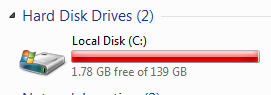
While checking what took so much space, I found quite a few things, but one caught my attention, the Hibernate file:

I have 8 Gigabytes of RAM in my machine, so I have to live with a large Page File (no, I'm not disabling it. If even Mark Russinovich advises against disabling it, that counts more), but I certainly do not need the Hibernate file as this is a Desktop PC that's either running or off.
Weirdly, I couldn't find any option in Windows 7 to do so.Not sure if it's me or if there really is none, but it can easily be done on the command line. Run an elevated command prompt (cmd.exe, Run As Administrator) and type in
powercfg /hibernate off
The Hiberfil.sys should now be gone and the disk space should be free again.
[...] Dieser Eintrag wurde auf Twitter von Michael Stum, Prakash Gupta erwähnt. Prakash Gupta sagte: RT @mstum: blogged: Disabling Hibernate on Windows 7 http://bit.ly/7Xkrnv #windows7 [...]
I'm pretty much impressed with the stability of Windows 7. It is better than windows Vista which hogs my memory and cpu.;,'