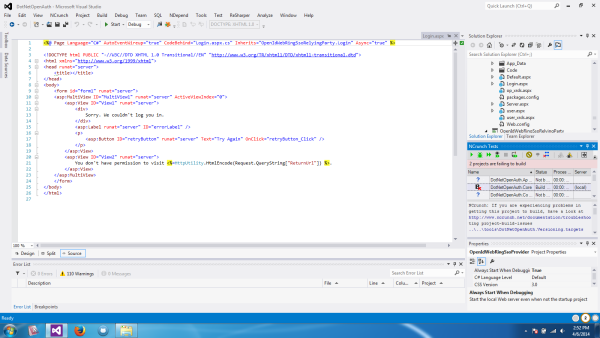My new Lenovo Thinkpad E440
Important Update: In late 2014, Lenovo stared shipping their systems with adware that poses significant security threats to the users. I therefore recommend not buying any Lenovo products. The review will stay up for historical purposes, but my next Laptop won't be a Lenovo.
It's been a while since I bought a new Laptop. The last one I blogged about was an ASUS eeePC 1000HE, which is still in use as my sole Windows XP machine for interfacing with my Commodore 64 and to test games on an old Atom and GMA 950 graphics. In 2010, I bought a 13" MacBook Pro with a 2.4 GHz Core 2 Duo which served me well until late 2013 when I wanted something with a higher screen resolution (1280x800 just wasn't that great for some things) and a more power without sacrificing on battery life, Windows 7 compatibility or the ability to actually do work.
I ended up with a Lenovo ThinkPad E440.
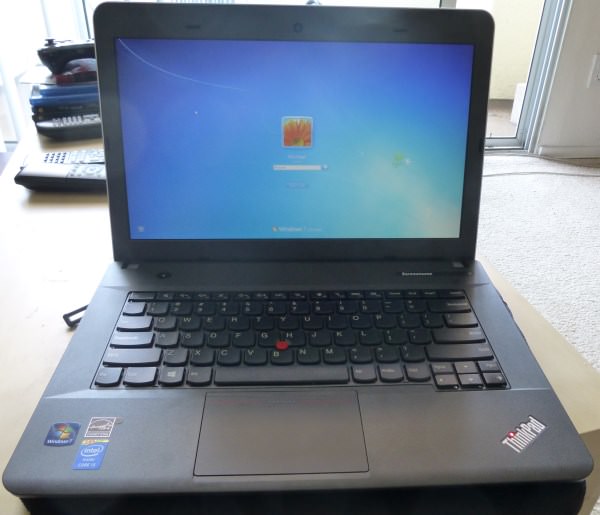
Specs and Delivery
I ordered my E440 on February 24 as a BTO (Build-to-order) for a bit less than $700 including Tax and Shipping. For that money, I got
- Intel Core i5-4200M CPU (2.5 GHz Dual Core with Hyperthreading)
- 14.0" 1600x900 AntiGlare Screen (16:9 Aspect Ratio)
- Bigger Battery (62WH compared to the stock 48WH)
- Intel 7260AC Dual Band (2.4/5 GHz) 802.11 ac/a/b/g/n Wireless
- Windows 7 Professional 64-Bit
- Intel HD 4600 Graphics
- 4 GB RAM
- 500 GB 7200 rpm hard drive and a DVD-R drive
The laptop was delivered on April 1 - that's 36 days between ordering and delivering. This is rather ridiculous for a business laptop. Lenovo explained they had an unexpected surge of orders that clogged up their manufacturing capacity, but still, that was a bit much.
The Laptop has two memory slots, one which was filled with the 4 GB Memory I ordered and one that was empty. I had a fitting 4 GB Memory still lying around (Kingston KVR16LS11/4), so I upgraded it to 8 GB RAM immediately. I also had a 256 GB Samsung 840 Pro SSD lying around which immediately replaced the 500 GB Hard Drive.
Every Laptop should use SSDs - it makes a massive difference even over 7200 rpm drives, and the lack of a moving part increases the overall resilience. It's also extremely quiet since pretty much only the CPU draws any real power. The Graphics is an Intel HD 4600 - not the most amazing gaming chip, but it runs Reaper of Souls in 1600x900 perfectly fine, so it's good enough for my mobile gaming needs.
For reference, the AmazonBasics 14" Sleeve fits perfectly, although no space for any accessories.
Anti-Theft systems and other security features
The E440 comes with Intel Anti-Theft and Computrace. Now, by virtue of being an Anti-Theft system, the Laptop will continuously send data about its location over the internet and this is enabled by default - not everyone needs it or is comfortable with it. For some in-detail look into Computrace, read this article.
Lenovo allows you to not only Enable/Disable the features, but you can even permanently disable it. They warn you that you can never re-enable it, so I assume its wiping the option ROM. After permanently disabling both Intel AT and Computrace I didn't see any of the services that Securelist identified running.
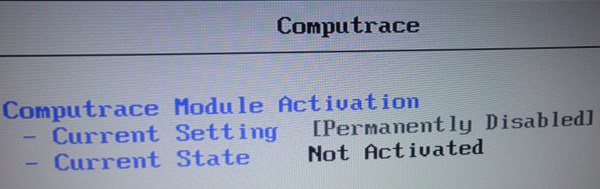
The E440 also comes with a TPM Chip, useful for Bitlocker. A Fingerprint reader is an option as well, although I ordered mine without. Both features can be disabled in the BIOS if there's no need for them.
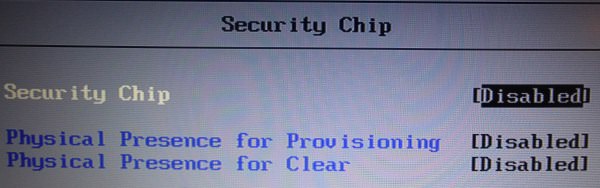
Finally, UEFI Secure Boot can be toggled, but what's even more important, you can enter "Setup Mode" which allows you to enter your own keys. This is important if you use non-Windows OS but still want to use Secure Boot.
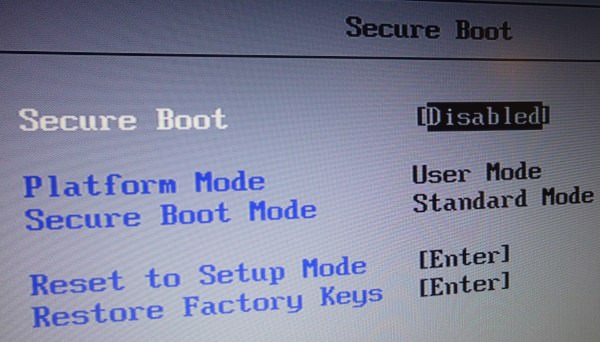
Software
I can't really say too much about the preinstalled software. I noticed that it came with stuff already installed on it, but the first thing that I did was reinstall Windows on the new SSD.
Lenovo offers Windows 7 Professional as a BTO Option, which is great since there's no good successor to it on the market yet but they include neither installation media nor a product key sticker (UPDATE: There is a real Windows 7 Product Key sticker - it sits under the battery). I had a Win7 Professional DVD lying around from another computer and used the free MagicalJellyBean Key Finder to extract the product key from the installation.
When it comes to non-Apple laptops, you should ALWAYS install them from scratch if you want a clean Windows installation without any crap on it, but as said, I haven't done a thorough investigation on the E440 before I wiped it.
The Screen
Two features sold me immediately: The screen is Anti-Glare, and it's 1600x900 on 14". Anti-Glare used to be the default for laptop screens because it makes it better to work with, but with the influx of Entertainment-focused laptops in the late 90's, the Anti-Glare was omitted, leading to screens that have deeper blacks for games/movies but make it a nightmare to work with.
From what I can see, the screen is a TN Screen, not an IPS. This means color distortion from an angle. The E440 doesn't distort much when viewing from the side, but doesn't have a really wide vertical angle. I'm a programmer, so that works perfectly fine for me, but if you're in need of accurate color representation, don't get a TN screen.
1600x900 on 14" is awesome for me. I have enough real estate to have all the stuff open that I want and I can still read it without having to use the utterly broken Windows DPI Scaling feature. Here's a screenshot, click for full size:
Mouse-replacement - Touchpad and Trackpoint
When it comes to Laptops, there is one major issue: The Touchpad that's used in lieu of a mouse. Apple's Macbook touchpad is phenomenal, it's lightyears ahead of anything the Wintel crowd sells. The problem is that I don't really like their current lineup of Laptops, and since I don't use Mac OS X anyway (I run Windows 7 on both my main machine - a Mid 2010 Mac Pro - and on my MacBook Pro before I sold it) I could safely look at all the options on the market.
One of the key reasons to go Lenovo ThinkPad was because of their TrackPoint, a little "joystick" sitting in the middle of the Keyboard (between G, H and B keys) that can be used to move the mouse pointer. It takes a little bit to get used to, but then it's pretty awesome and precise. The main touchpad is acceptable as well, but the Synaptics TouchPad driver isn't as good as what Apple offers in Bootcamp. Specifically, scrolling with two fingers has a slight delay before it returns to normal operation and doesn't work in all apps (e.g., in Steam it doesn't really emulate a scroll wheel).
The Keyboard

The Keyboard itself is awesome, the chiclet style and size of the keys makes typing straight forward and easy, I didn't have any issues hitting the right key (and only that key, not some neighboring keys as well). What has really sold me is the fact that there are dedicated PageUp/Down and Home/End/Insert/Delete keys. That actually took me a whole to get right, because after working on a MacBook Pro for a long time, I'm so used to Fn+Up for PageUp or Fn+Left for Home that I needed to retrain myself for this keyboard, but now it's awesome for programming. The one thing I wasn't willing to relearn though is the positioning of the Fn and Ctrl keys - Ctrl is the bottom-left key, Fn is to the right of it. Lenovo has acknowledged this and offers a BIOS option to swap Ctrl/Fn to their correct order.
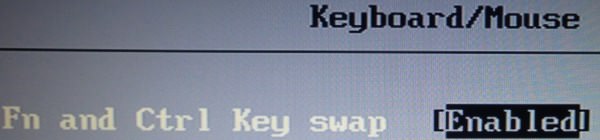
The F-Keys default to their alternative mode, where F1 is "Mute" and F5 is "Brightness Down". But again, there's a simple way to change that, Fn+Escape switches it around so that F1 is F1 and Fn+F1 is "Mute". This setting persists across restarts, which is awesome!
It's definitely one of the best Laptop Keyboards I worked with.
Conclusion
Lenovo did a spectacular job on the BIOS. It's a bit sad that this has to be explicitly pointed out, but they allow you to toggle or tweak almost every feature the Laptop offers. I assume that by virtue of being a business laptop, they assume that they are selling to IT System Administrators.
The Laptop isn't too heavy and has a good battery lifetime with the 62WH battery - I can go through a whole day of working without any issue. I do not know if the 7200 rpm hard drive would draw a noticeable amount of power as I immediately replaced it with an SSD. Despite being made out of plastic, it doesn't feel cheap, although of course it's not in the same league as Apple's unibody.
The touchpad cannot hold a candle to Apple. But when it comes to PC touchpads, it is definitely workable. The Trackpoint stick is a great way to control the mouse pointer as well if you're used to it. Tap to click works pretty well, although there's no "tap bottom right corner" to right click (you can set it to "tap with 2 fingers to right click").
Overall, I'm very pleased with the E440 once it finally showed up on my doorstep. For the money I got almost all the specs that I wanted without having to make compromises, although of course I'm not factoring in the $200 SSD that I still had lying around. But even for the $1000 that it would cost, it's worth the price for me.
Putting in the SSD and RAM was easy - unscrew three screws at the bottom (with a normal screwdriver, not some special nonsense), unclip the plate the screws are holding, voila, HDD and RAM is right there. This is how PC Laptops are done since forever, and this is something I missed on my MacBook Pro where changing the Hard Drive was a loathsome operation. Also, the battery is a removable part, as it should be.
I like it. A lot.