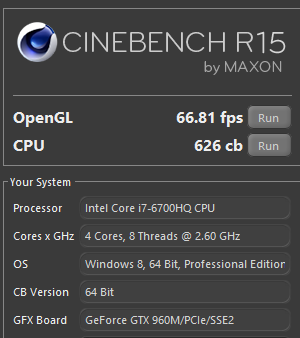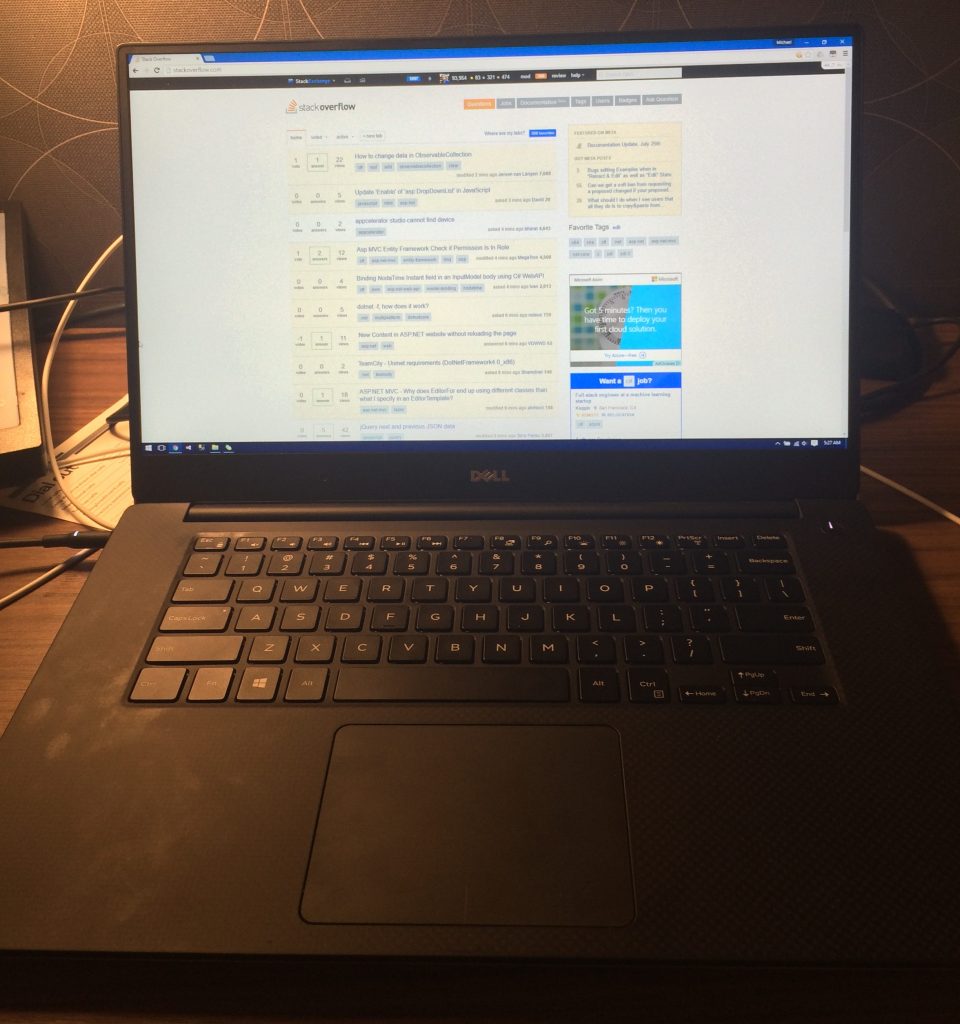Dell XPS 15 9550 (2016), 6 weeks in
One of the perks of working for Stack Overflow is that you get to choose your own work computer. I decided to go with a 2016 Dell XPS 15 (9550) (not to be confused with the earlier XPS 15, which had the model number 9530) and settled on this configuration:
- Core i7-6700HQ CPU (2.6 GHz 4 Core w/ HT, up to 3.5 GHz Turbo)
- 16 GB RAM (2x8 GB Dual Channel DDR4, 15 CAS Latency)
- Intel HD Graphics 530 + nVidia GeForce GTX 960M (640 CUDA Cores, 2 GB dedicated GDDR5)
- 512 GB SSD (M.2, PCI Express-based with NVMe. Mine is a Toshiba THNSN5512GPU7, PCI Express Gen 3, 4 Lanes, seems to be an OEM Version of the OCZ RD400. It seems that Dell also uses Samsung SSDs, not sure which one)
- 15" 1920x1080 display
- Windows 10 Pro, 64-Bit
- 2x USB 3.0, 1x USB-C (USB 3.1 Gen2 / 10 Gbps) that supports Thunderbolt 3 (40 Gbps)
One of the big selling features of the XPS 15 is a gorgeous 4K (3840x2160) display - why didn't I get that one? Simple: At 15", I'd have to use Windows display scaling to make stuff not too tiny. Display scaling is a lot better in Windows 10 than it was in 7 or 8, but it's still not great. I have used display scaling on Mac OS X, and on Windows it's still just a giant crutch. So I decided on the normal 1080p display, and I like it a lot. It's bright, it's IPS and thus doesn't suffer from colors being all weird when viewed from the side, and it doesn't kill the battery nearly as much as the 4K screen.
At home, I'm also running two 2560x1440 displays (One Dell U2715H connected via a USB-C-to-DisplayPort adapter, and one Dell U2515H connected via HDMI).
The external display situation is a bit weird at the moment (Late July 2016). The XPS 15 has a Thunderbolt port, so supporting 2x 4K monitors at 60Hz each should be possible using the TB15 thunderbolt dock. The problem is that the Thunderbolt dock doesn't work properly and is currently not sold (Dell might have a fix sometime in August). There have been 3 or 4 Thunderbolt BIOS updates over the last few weeks, but as it stands right now, unless you have a Thunderbolt display the port doesn't do much.
It can be used as a normal USB-C port and drive a single 4K screen at 60 Hz with the DisplayPort adapter cable, and that works fine. Dell does have a USB-C dock (Dell WD15) which has HDMI and Display Port, but unlike the built-in HDMI port, it cannot drive a 2560x1440 screen over HDMI.
That basically means that unless you're only using 1080p screens, there isn't a good dock out there and you're better off connecting external screens directly to the laptop. I have tried daisy chaining the two 2560x1440 displays (2nd display into 1st using display port cable, 1st into USB-C port using DP-USBC cable) and that worked fine
The keyboard is surprisingly good. It's still a laptop keyboard, but it's normal sized keys with enough travel to not feel strange. Because it's a 15" laptop and the keyboard is towards the screen though, my arm is resting on the bottom edge of the laptop which isn't the most comfortable position. It's one of the sacrifices to be made. The covering is some rubbery material that feels good, but finger-stains are readily visible.
The touchpad is pretty good, as close to a Macbook touchpad as I've encountered so far, although it doesn't have the glass cover that makes the Macbook feel frictionless. It was definitely one of the reasons I wanted a Dell XPS laptop, because the touchpad is one of the main reasons to buy an Apple laptop, and I feel that there's no need to regret not getting one.
The battery runtime is pretty good. There are two Battery choices: a 56 WHr and an 84 WHr. The battery situation is a bit interesting: Basically the lower-end models come with a 2.5" S-ATA hard drive and a 32 GB M.2 SSD:
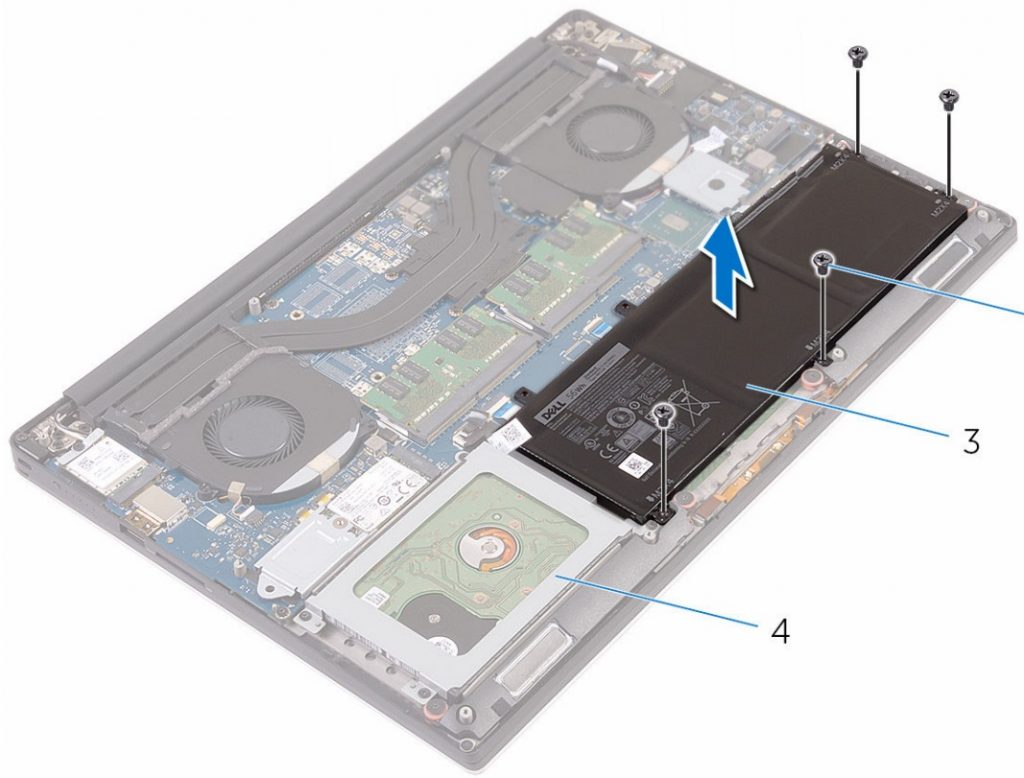
The higher-end models come with only a M.2 SSD and either a 56 or 84 WHr battery. In case of the 84 WHr battery, it takes up the space that the 2.5" hard drive would take, and so it's not possible to add an additional 2.5" hard drive to an XPS 15 with a 84 WHr battery (in case you were thinking of adding a second hard drive for data).
In theory, it is possible to add a 2.5" drive to a model with the 56 WHr battery, but no mounting hardware is included and it seems Dell doesn't sell it individually. So if you're really thinking of putting in two hard drives (say, a dream configuration of a 1 TB Samsung SM961 and a 4 TB Samsung 850 EVO), you'd have to buy the XPS 15 in a configuration that includes a hard drive and swap them out.
Battery runtime with the 84 WHr battery is pretty good - Dell makes some lofty claims of 17 hour runtime that of course aren't reached in real world use, but I get at least 6 hours out if my normal use (WiFi enabled, nothing connected to USB, display to about 60% brightness, Visual Studio, SQL Server, IIS, no video streaming). The i7 uses a bit more power than the Core i5-6300HQ that is also offered, but not much more since they are both Quad-Cores, the i7 basically just adding Hyper-Threading. (There is also a model with a Core i3-6100H CPU but honestly, I'd get at least the i5). The 4K Infinity Display apparently really drains the battery from what others have said
Overall, after using the laptop for about 5 weeks both as a stationary computer (external displays, keyboard and mouse) and as a portable, I'm highly satisfied with it. Thunderbolt woes aside, it's insides are up-to-date with a Skylake-CPU, a PCI Express NVMe SSD, a really good IPS display, pretty much the best Wintel touchpad out there and USB-C. Literally the only other Windows laptop I would look at is the XPS 13 in for something a bit smaller. With laptops like these, comparing it to the Macbook Pro is always a hot topic, despite the (as of July 31) MBP's really outdated hardware. For me, it boiled down to the question if I needed to run Mac OS X, and since I have two Macs already (Late 2010 Mac Pro, 2015 Retina Macbook) the answer was "no", and thus the Dell XPS 15 won out. So far, I do not regret that decision.
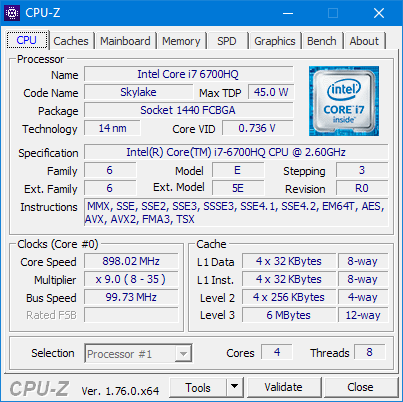
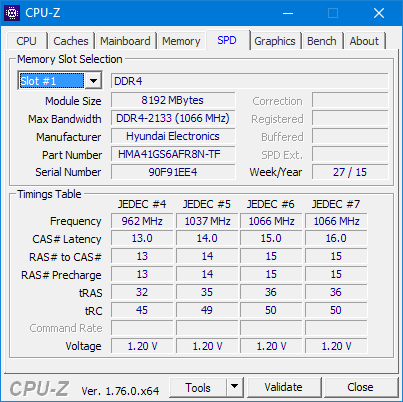
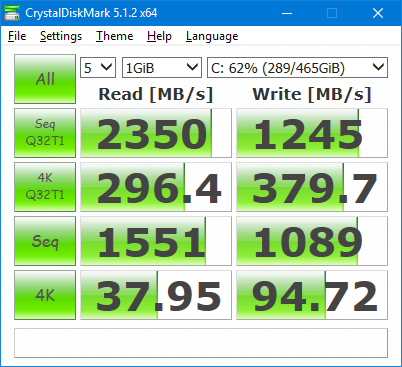
(Note that BitLocker is enabled, which may skew results downward a bit)