Why Feature Toggles enable (more) frequent deployments
As Nick Craver explained in his blog posting about our deployment process, we deploy Stack Overflow to production 5-10 times a day. Apart from the surrounding tooling (automated builds, one-click deploys, etc.) one of the reasons that is possible is because the master-branch rarely ever stays stale - we don't feature branch a lot. That makes for few merge-nightmares or scenarios where suddenly a huge feature gets dropped into the codebase all at once.
The thing that made the whole "commit early, commit often" principle click for me was how easy it is to add new feature toggles to Stack Overlow. Feature Toggles (or Feature Flags), as described by Martin Fowler make the application [use] these toggles in order to decide whether or not to show the new feature.
The Stack Overflow code base contains a Site Settings class with (as of right now) 1302 individual settings. Some of these are slight behavior changes for different sites (all 150+ Q&A sites run off the same code base), but a lot of them are feature toggles. When the new IME Editor was built, I added another feature toggle to make it only active on a few sites. That way, any huge issue would've been localized to a few sites rather than breaking all Stack Exchange sites.
Feature toggles allow for a half-finished feature to live in master and to be deployed to production - in fact, I can intentionally do that if I want to test it with a limited group of users or have our community team try it before the feature gets released network-wide. (This is how the "cancel misclicked flags" feature was rolled out). But most importantly, it allows for changes to constantly go live. If there is any unintended side-effects, we notice it faster and have an easier time locating it as the relative changeset is small. Compare that to some massive merge that might introduce a whole bunch of issues all at once.
For feature toggles to work, it must be easy to add new ones. When you start out with a new project and want to add your first feature toggle, it may be tempting to just add that one new toggle, but if the code base grows bigger, having an easy mechanism really pays off. Let me show you how I add a new feature toggle to Stack Overflow:
[SiteSettings]
public partial class SiteSettings
{
// ... other properties ...
[DefaultValue(false)]
[Description("Enable to allow users to retract their flags on Questions, Answers and Teams.")]
[AvailableInJavascript]
public bool AllowRetractingFlags { get; private set; }
}
When I recompile and run the application, I can go to a developer page and view/edit the setting:
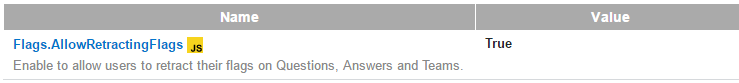
Anywhere in my code, I can gate code behind an if (SiteSettings.AllowRetractingFlags) check, and I can even use that in JavaScript if I decorate it with the [AvailableInJavascript] attribute (Néstor Soriano added that feature recently, and I don't want to miss it anymore).
Note what I did not have to do: I did not need to create any sort of admin UI, I did not need to write some CRUD logic to persist the setting in the database, I did not need to update some Javascript somewhere. All I had to do was to add a new property with some attributes to a class and recompile. What's even better is that I can use other datatypes than bool - our code supports at least strings and ints as well, and it is possible to add custom logic to serialize/deserialize complex objects into a string. For example, my site setting can be a semi-colon separated list of ints that is entered as 1;4;63;543 on the site, but comes back as an int-array of [1,4,63,543] in both C# and JavaScript.
I wasn't around when that feature was built and don't know how much effort it took, but it was totally worth building it. If I don't want a feature to be available, I just put it behind a setting without having to dedicate a bunch of time to wire up the management of the new setting.
Feature Toggles. Use them liberally, by making it easy to add new ones.