A failed attempt of using a Tinkerboard or Raspberry Pi as a Backup Server
In my earlier post about my new file server, I talked about setting up a backup strategy. Now, my first attempt was to use a ASUS Tinkerboard or Raspberry Pi 3. This attempt failed, and I'd like to go over why, so that future readers don't make the same mistake.
The Theory: Desired Setup
Here's my desired backup strategy:
As you see, the Tinker Board was supposed to be the local backup server, that is, the server that holds backups of all the main data. From there, I want to upload to Backblaze's B2 service.
Bottleneck 1: Multi-Core CPUs don't really matter for SFTP
My initial plan was to use the SSH File Transfer Protocol (SFTP). After all, the Tinker Board with its 1.8 GHz Quad Core CPU should do well, right? No, not really. The thing is that SFTP doesn't seem to parallelize well - it uses one Core to the max, and no other.
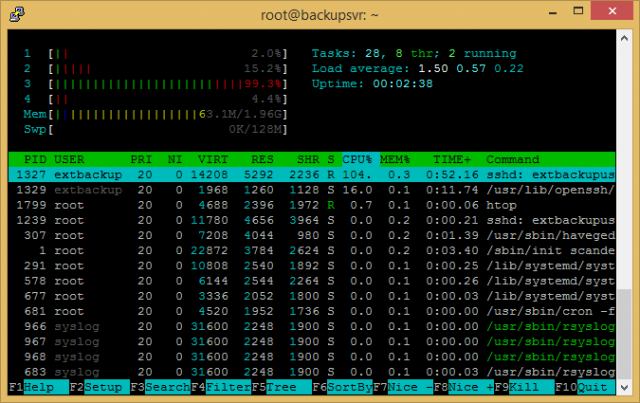
Whether this is a limitation of the protocol, or a limit of OpenSSH, I don't know, but I just couldn't get good speed over SFTP.
Bottleneck 2: USB 2.0 is just not very fast
Now, this one is a bit of a "well, duh!" issue, but I initially didn't really consider that USB 2.0 is capped at a theoretical max of 480 MBit/s, which is 60 MB/s. So even after switching from SFTP down to SMB or unencrypted FTP, I wasn't reaching more than about 45 MB/s, even though the hard drive itself can do much more. This would mainly be a problem for the initial backup (~300 GB) and for restores though.
Bottleneck 3 (Raspberry Pi only): Slow Ethernet
On the Raspberry Pi, the Ethernet is only 100 MBit/s, and connected via USB, thus sharing bandwidth. On the ASUS Tinker Board, the Ethernet is a dedicated Gigabit Ethernet controller, and thus doesn't share bandwidth.
A lot of boxes and cables, for a lot of money
This one is subjective, but my setup was 1 ASUS Tinkerboard with Power Supply, connecting to a USB Hard Drive which also has its own power supply. It looked messy, and also wasn't really cheap. For $102 ($60 Tinker Board, $14 Case with Fan, $8 Power Supply and $20 USB Drive Case), it's cheaper than most anything else. For example, a $55 Board with 10W CPU, $40 case, $20 Power Supply and $23 RAM would've been $140, but likely much faster.
Going with a Mini-ITX instead
I'll have a bigger blog post about the actual implementation later, but in the end I re-used my previous Mini-ITX box which has proper SATA for full speed hard drives and performs much better.
I do want to say that both the Raspberry Pi 3 and the ASUS Tinker Board are awesome little boards - especially the Tinker Board impressed me. But in this case, I tried to use them for something they are just not good at, and ended up wasting a bunch of time and money.