Backups and Me
 Yesterday I wrote a small article about Backups, in which I said that I wanted some more. I do not only have a PC, but also a Laptop which I use infrequently, but I still like to have it backed up. Also, I wanted to easily share data between the PC and the Laptop and even work on the Laptop while the PC is turned off (which was not possible since my SVN Repository is on it). Essentially, I wanted a small internal file/web server for quite some time now.
Yesterday I wrote a small article about Backups, in which I said that I wanted some more. I do not only have a PC, but also a Laptop which I use infrequently, but I still like to have it backed up. Also, I wanted to easily share data between the PC and the Laptop and even work on the Laptop while the PC is turned off (which was not possible since my SVN Repository is on it). Essentially, I wanted a small internal file/web server for quite some time now.
So at the end of 2008, I decided to get an HP MediaSmart EX470. This model is about to be replaced with a newer one, which means that the 470 is available as remaining stock relatively cheap in some places. Essentially, it's a small PC running Windows Home Server. What makes it so special (apart from the nice and small design) is the way Windows Home Server works. First of all, the machine takes 4 internal hard drives, with one 500 GB already built in and three free slots. There are also 4 USB Ports and one eSATA Port for extension.
From all your hard drives, it creates some sort of "Software RAID 0", but without some of the disadvantages. In essence, it will combine all hard drives into one big hard drive. You can mix and match any sizes. In my example, I have added three additional hard drives, all of which are different. Unlike a RAID 0, if one hard drive dies, you still can access the data on the other three hard drives. Here is where Windows Home Server really shines. As you see, it combined the 4 drives to one logical volume of 3.64 TB.
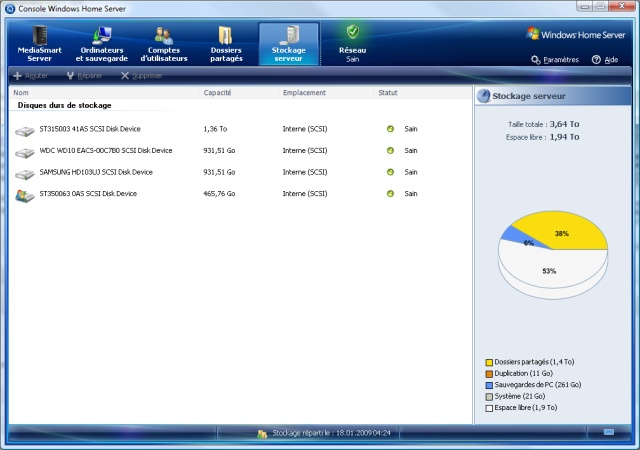
Sorry, it's in French, but the legend below the diagram says: "Shared Folders: 1.4 TB, Duplication: 11 Gb, PC Backups: 261 GB, System: 21 GB, Free Space: 1.9 TB". Let me start talking about Duplication. As this is a server, you access it through Network Shares, i.e. \\server\Music or \\server\FilthyPumpkin. When you copy files to these shares, there are stored on one of the hard drives. I do not exactly know how this is determined, but that is not so important anyway. What is important is that if one hard drive dies, you lose all data on that drive, while still being able to access the data that is on the other drives. However, some folders are more important than others, for example my e-Mails or Photos. What you can do is to turn on duplication for a share. This means that every file stored on a network share is not only stored on one, but on two hard drives. So should one hard drive die, you are still able to recover the duplicated data. Of course, this also means that data on these shares take up twice as much space since they have to be stored twice.
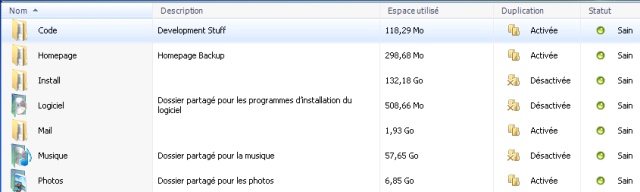
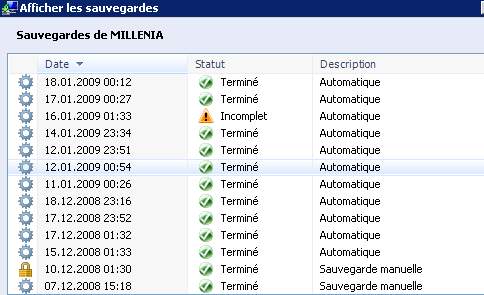
Okay, so it's a nice file server with a smart file storage. What else? It automatically makes backups of your PCs. You install a little tool on your PC which connects it to the server and from now on, it will back up all your files every day. Yes, including Windows System files and other stuff. There are two functions that make it great: First, it keeps a multiple backups. It will only back up changed files once, so it is a very space-efficient. Second, restoration is really nice. If your Hard Drive dies, you put in a new one and boot from a Rescue CD. This CD connects to the Server and presents you with a list of backups. Simply select any date, and your system will be restored. And I mean completely restored, including Windows etc. You you can completely re-set your PC without having to install Windows first. That being said, it will not allow you to restore the backup to a different PC. If your PC completely dies and has to be replaced, you have to start from scratch, but you can get files off that backup. You can also exclude some drives from being backed up, in case you do not want to waste space by backing up that 500 GB Scratch Drive in your PC which only holds unimportant and temporary files anyway.
Windows Home Server is essentially a modified Windows 2003 server, but it does not have any Domain-compatibility. You can neither make it a Domain Controller, nor can you join a domain with it. You can install some software on it though through remote desktop, but keep in mind that the EX470 only has 512 MB, which limits it a bit. I am running SyncBackSE on it to make a copy of my Homepage every day, and this works great.
I also talked about off-site backups yesterday. Sadly, there is a little problem with WHS: Since it's essentially Windows 2003, some of the consumer oriented backup services do not run on it. For example, Mozy Home only supports Win2000, XP and Vista. They do have a Mozy Pro Version that supports Windows 2003, but that is more expensive. Carbonite also only states Windows XP and Vista, with no mention of Windows 2003 (I have not tried if it works in WHS). One service that works really nice is JungleDisk, which works together with Amazon S3. The problem with S3 is that it is essentially a content-delivery system, which makes it quite expensive for backing up more than a few Gigabytes. There are many more providers, but to tell you the truth, I have a problem trusting any other than those three for now. After all, backing up to a provider means that I am essentially giving my sensitive data over the internet to some other company, so I want to be sure that the data is properly encrypted and secured, and unfortunately some providers do not have a proper security in place. So no off-site backup for now, but I will continue to look at suggestions for this, also because I really want my important shares to be properly backed up.
So yeah, a good backup strategy can sometimes be a little bit tricky, but still my advice stands: Getting a local backup of your data is easy and inexpensive and I can only recommend to everyone to do back ups.