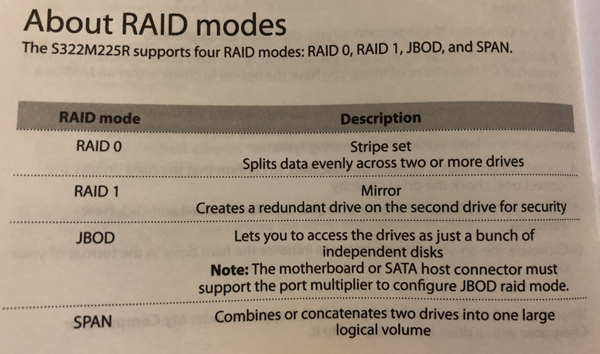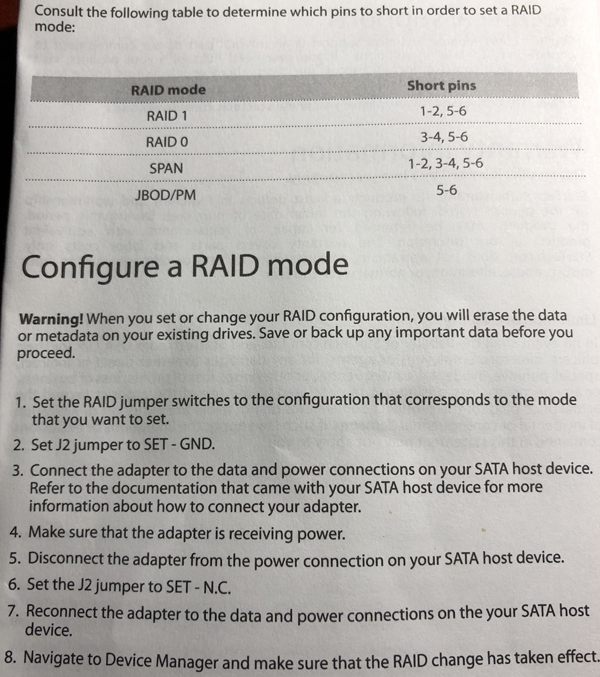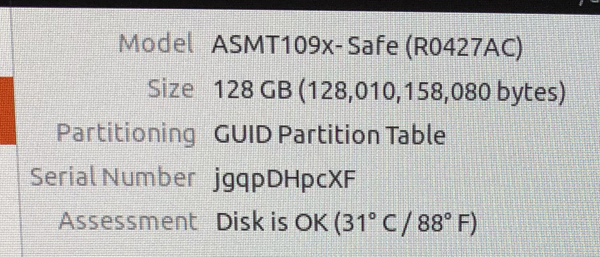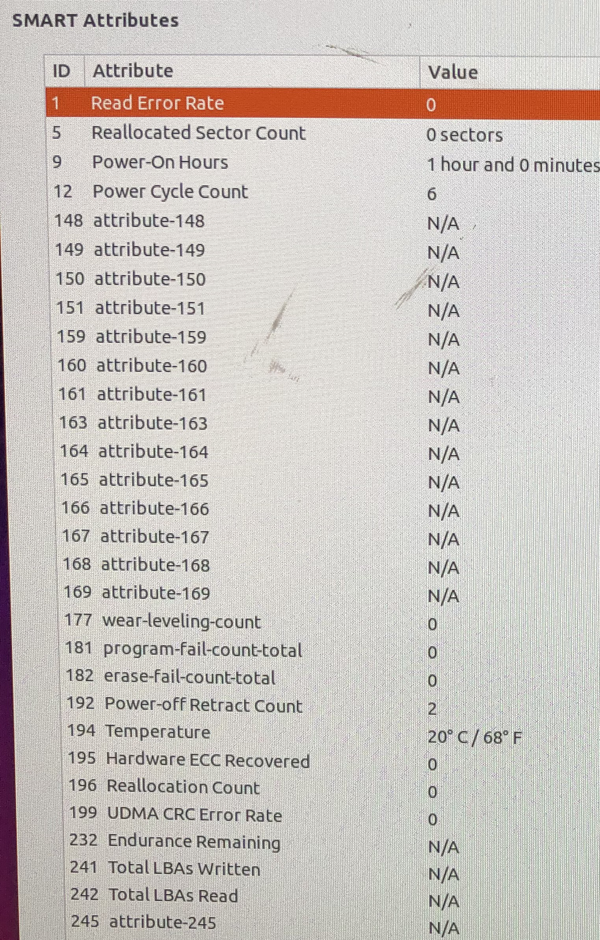Using a Dual-M.2 to 2.5″ SATA Adapter with RAID-1
I have a little home file server, which is filled with several hard disks in Mirrored Windows Storage Spaces arrays. While Mirrors/RAID-1 isn't backup (won't help with Ransomware, viruses, accidential deletion), it gives me a bit more peace of mind.
Now, because of how little space is in the case, I filled it with 6 regular hard drives for Data and 2 PCI Express x4 NVMe drives in slots, which left no real space for an OS Drive. I knew that I could cram a 2.5" SSD in there, which meant no mirroring for the OS drive.
After some research, I found exactly what I wanted: An adapter that takes 2x M.2 SATA Drives, does RAID-1 in hardware, and makes them look like a regular 2.5" SSD. (Amazon.com article B076S9VK1M, StarTech.com M.2 to SATA Adapter - Dual Slot - for 2.5in Drive Bay - RAID, $44). The manual calls it S322M225R.
I got 2 128GB AData SU800 (ASU800NS38-128GT-C) drives with it, which are cheap TLC drives that still have a DRAM Cache so they aren't terribly slow.
Important: You need to make sure that you use SATA M.2 drives, not PCI Express/NVMe ones. They are keyed slightly differently, but look otherwise identical. Check the description of whatever drive you want to use.
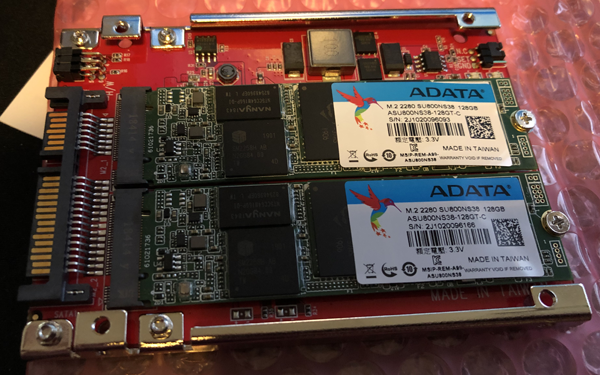
The adapter supports for modes: RAID-0, RAID-1, Span, and JBOD. JBOD requires that your SATA Port supports port multipliers, because it will see two individual hard drives. RAID-0 and Spanning are modes in which one failure causes data loss of both drives, so I don't care about that mode at all.
There are also 3 LEDs on the adapter: Power, and Activity for Drive 1 and 2.
You set the desired mode using three jumpers. You need to set another jumper (J2), power on the device to set the RAID mode, then power off and unset the jumper to use the drive.
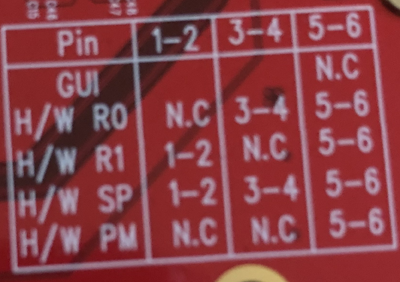
The drive shows up as ASMT109x- Safe, with the capacity of 128 GB. The first boot up is pretty slow, I assume the drive blocks while it initializes the drives. Further reboots are as fast as normal. The drive shows up like a regular single 128 GB drive and can be partitioned and formatted as normal.
To make sure that the mirroring works, I put each drive into a simple M.2 SATA Adapter and verified that the data shows up on both. I then made a few changes to the data to test rebuilding.
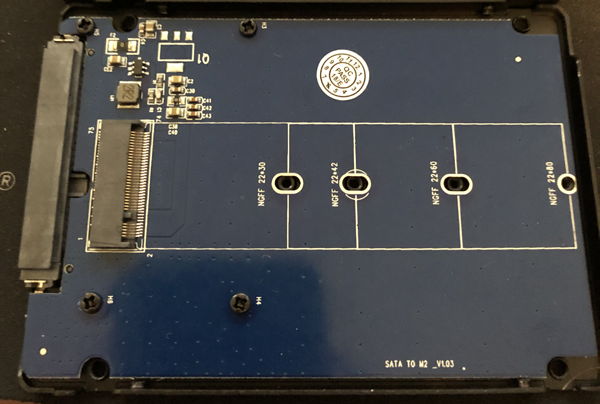
The good news: Mirroring worked fine, I could mount each disk individually and access the data. After plugging the drives back into the RAID Adapter, and the mirror was rebuilt.
The bad news: There was no indication that the array failed when I removed one drive. SMART still says that everything is OK. The manual says that a permanently lit LED indicates failure. I'll have another look at the SMART Data over time to see if there is a way to detect disk failure.
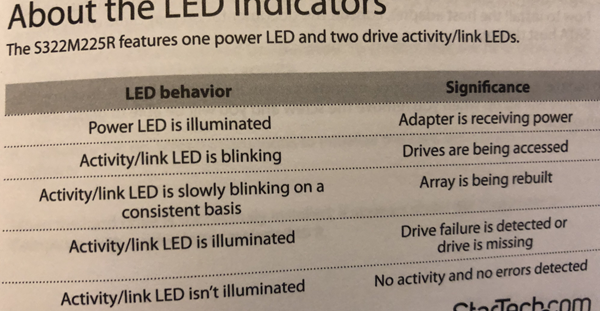
Overall, the adapter does what it's supposed to do, so that's great. I dislike that there seems to be no software-detectable way to see when a drive fails, which limits use in more critical environments. But as a way to safe me some time rebuilding the OS in case a drive dies, it does what I want.
Here are some more pictures of the manual and usage: