Mac OS X Lion First Impressions
So the long awaited and long debated Mac OS X 10.7 Lion came out today. Naturally, I immediately installed in on both machines. I own a Mid 2010 MacBook Pro (13", Core 2 Duo 2.4 GHz, 8 GB RAM) and a Mid 2010 Mac Pro (1 CPU, 2.8 GHz, 12 GB RAM). For the MacBook, I updated from Snow Leopard version, while I did do a fresh installation from DVD on my Mac Pro.
Installation took about 40 Minutes on my Mac Pro (from DVD) and about 70 Minutes on my MBP (from Hard Drive), not including the 3.5 GB Download from the App Store.
Scrolling in Lion
One of the hot topics was the fact that Apple reversed how scrolling works - moving the wheel down now moves the screen up. This is consistent with how iOS works and works well on a (Magic) Touchpad or a Magic Mouse, but is downright weird on a Wheel Mouse.
You can disable it in the system settings by unchecking the "Scroll direction: natural" box.
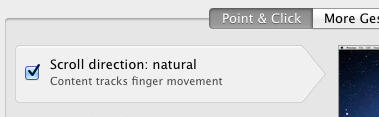
In the Mouse settings you will also find a huge improvement: The tracking speed was increased. With 2 monitors and 4096 pixels vertical resolution, I want fast tracking. Snow Leopard was still way too slow even on the maximum setting, while Lion finally remedies this.
Usability Improvements
I have the somewhat controversial opinion that Mac OS X has major usability issues. On one side, it's UNIX underneath so I get a terminal that gives me everything I really need. On the other side, it has a GUI that looks gorgeous and well designed, but has some horrible Usability issues.
Lion solves a few of them: For example, most windows can now be resized on any edge, not just the bottom right corner. Also, dialog boxes finally react to pressing ENTER (to press the highlighted/default button) and ESCAPE. I don't know if Snow Leopard already added that, but I definitely remember a time where you needed to enable accessibility to use keyboard commands on dialogs.
There are some not so great things as well: Finder hides your System hard drive by default and tries to coax you into only browsing the predefined folders like "Desktop". Luckily, this is only a (stupid) default and can be changed in the Finder Preferences to something sane again:
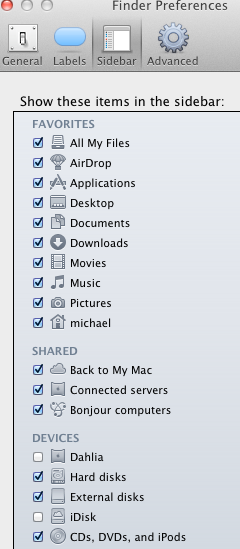
Sadly, maximizing windows is still broken. There is now a new Full Screen mode for most apps, but the green button on the title bar still resizes the window to some arbitrary size. Also, still no simple "MS Paint"-type program.
File Vault
Apple finally made the leap into the 21st century with File Vault offering full disk encryption. Previously, you could only encrypt your home directory and it was creating a container file on the disk (actually a whole bunch of them). I haven't had a look at how the new File Vault works under the hood though, but it's good to see that they are moving forward on this. HFS+ is still the default file system, any hopes to get a modern file system seem to be just dreams, especially since Apple backed out of adopting ZFS.
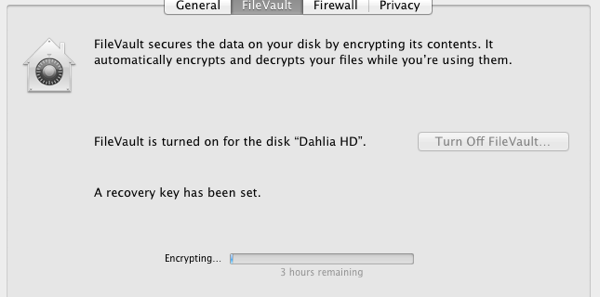
By the way, Time Machine still cannot backup onto network shares.
About this Mac
The About this Mac window got a nice little overhaul, now displaying the "colloquial" name ("Mid 2010") of the Mac and a nice graphical overview of Displays, Storage and RAM (in some hawkish looking tabs?). You can of course still click on "System Report" for the full, dry overview.
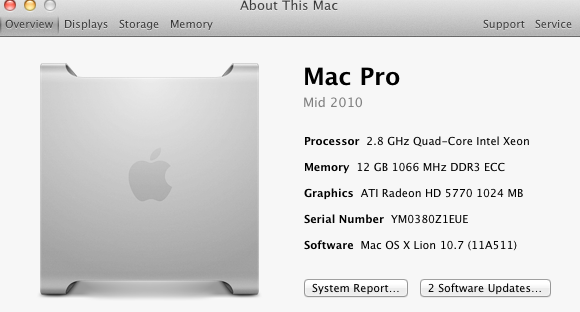
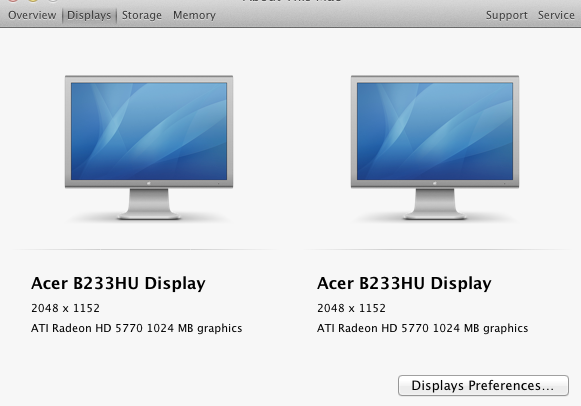
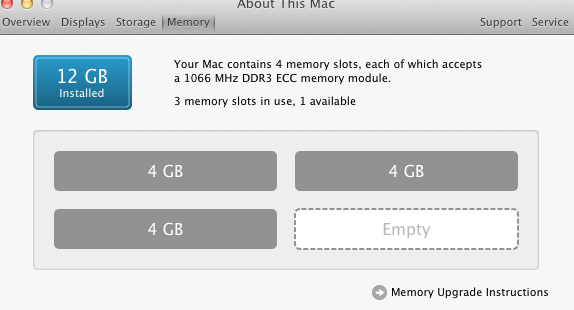
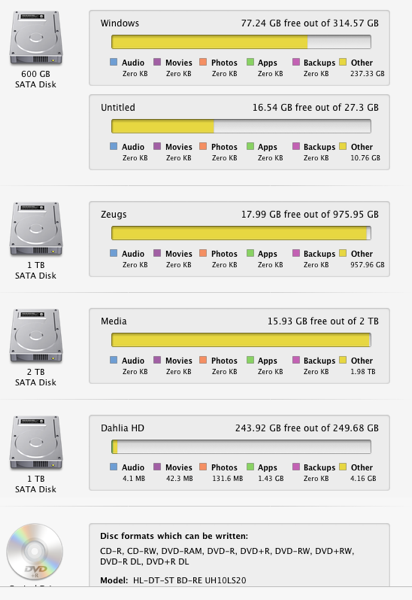
Terminal
Opening the Terminal on my MBP, I was greeted with an incompatibility notice. I'm using SIMBL and TerminalColours to get sane colors.
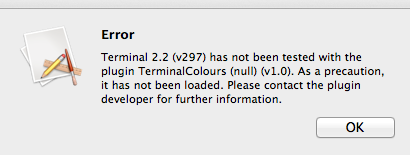
Well, turns out that the Lion terminal finally allows to change ANSI colors!
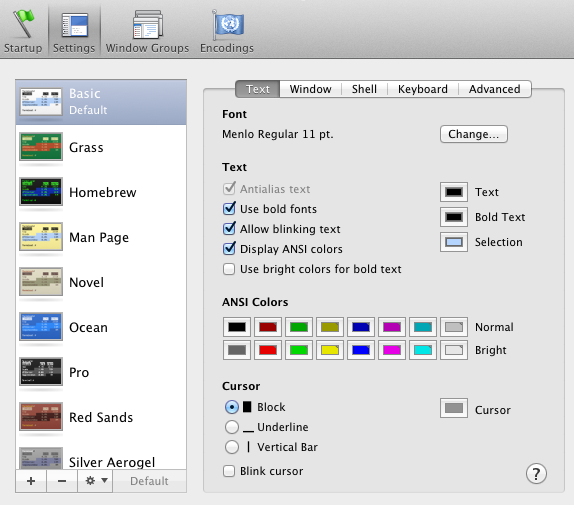
AirDrop
As I have two machines, I regularly want to exchange files between them. Simple home networking is something that no OS has gotten right yet, which means I usually use SpiderOak or a USB Drive to transfer data. In Lion, Apple got sharing between machines right!
If you have two machines on WiFi near each other, you can open AirDrop in Finder and just drag files to other machines. The machines do NOT need to be on the same network. In fact, you don't need any network configuration. As long as you have WiFi enabled, it just works through automatic configuration!
Some caveats: It only works on WiFi - my Mac Pro uses wired connection normally, so I have to enable WiFi. That also means no Gigabit speed. Also, the machines need to be near each other - even if they are on the same (wireless) network.
According to Golem.de, this works because Apple turns the machines into (secured) Access Points. This is ingenious, and it just works. Lion is the first operating system I've ever used where sharing files between PCs just works out of the box, with zero configuration.
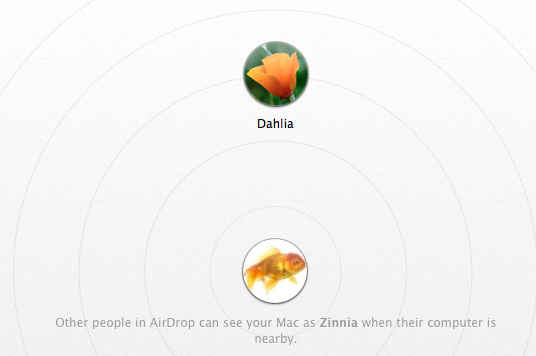
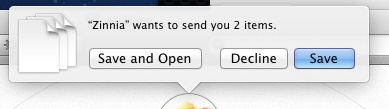
HDAPM
I have changed the hard drive in my MBP to a 750 GB Western Digital Scorpio Blue. As owners of non-Apple drives may know, the default power savings settings are shortening the life time of the drive and causing annoying noises. The good news is that hdapm works flawlessly with Lion. Just make sure you get the 10.6.8+ compatible version posted on June 30, 2011 (or later).
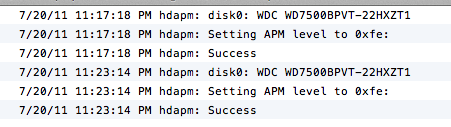
Rosetta
Apple dropped Rosetta from Lion, which means: No more PowerPC Apps, period.
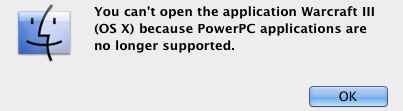
Signatures
Haven't tried it out, but open Preview, and go into Settings > Signatures. If this works, it's awesome.
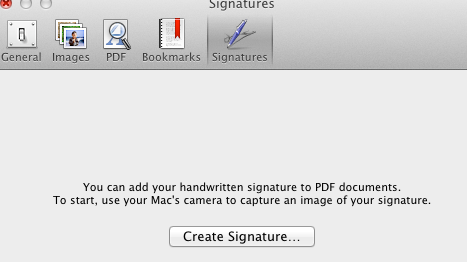
Conclusion
Full Disk Encryption, changeable ANSI Colors, resize Windows on every edge, fast mouse tracking speed, AirDrop - For me, Lion is absolutely worth the upgrade. It's really polishing away some of the rough edges that Snow Leopard had. Not all of them of course, but they hit just the right pain points for me.
Some of the more controversial defaults can be changed back, and the fear that Lion would be upgrade-only (thus always requiring to install Snow Leopard first) turned out to be untrue. I cannot say anything about stability yet, and I've seen some app vendors warn about compatibility issues. I'm sure 10.7.1 will be out within a week or two, but the advice stands: Upgrade to Lion.
I couldn't measure any noticeable speed difference, even on the somewhat slow MBP. Everything is just as fast (or slow) as it was under Snow Leopard.
Mac OS X Server
Server is no longer a standalone product, it's an extension download from the App Store. Pricing is $50, which continues the trend Apple started with iMovie ProFinal Cut Pro X - I just hope the quality didn't suffer. I will install it onto my Mac Pro and blog about it.
"I have the somewhat controversial opinion that Mac OS X has a bad usability."
"a bad usability"? The "a" should be removed.
Cheers,
Thank you, I reworded that sentence.
Thanks for the correction :).
I would like to add to your review with a partial bug list.
Ok. I've been using the Mac since 1985 and have spent my life in the software industry since 1989. I have Lion and Lion Server on a 2010 quad iMac with 12 GB of RAM and on a 1 month old 17 inch MPB with 4 GB of RAM.
1. scrolling in Safari using the magic Mouse often starts by scrolling the/a window BEHIND the window in focus if I click in another window and of not move the mouse before scrolling. Really. All the time. On both machines.
2. No more shortcut key to open Downloads in Safari.
3. I was entering text into a web page in Safari. Pressed command semicolon to spell check. Clicked ignore on a word. The page reloaded and I lost all my text. 100% reproducable.
4. The Finder's icons for prev and next are SO CLOSE in color that it is very hard to tell the difference between enabled and disabled buttons.
5. When copying in the Finder, "Ignore Duplicates" is removed.
6. In Snow Leopard Finder, choosing list view (command 2) then pressing command control 1 sorted by the file Name. Pressing it again reversed the sort order. You can't do this now.
7. Bounce Mail is removed from email.
8. These extra animations can't be turned off if a user finds them too distracting.
9. if you have Server installed, Airdrop is completely non functional, yet shows up in the Finder Favorites bar.
10. Server does not come with all the server admin tools that Snow Leopard Server does.
11. Gestures are flakey. I'm left handed. Many gestures will not work until I use my right hand.
12. Safari seems to want to zoom in on the text at odd times. Can't figure out what I pressed to do that or undo it.
13. Installed Left 4 Dead 2 last week on the 12 GB iMac. There is a serious frame rate drop even after installing an update.
14. Installing xCode took about 4 hours (each time). It was waiting for iTunes to quit, yet never told me.
15. xCode failed copying from one Mac to another since the HD "didn't support symlinks". It started working later.
16. Mail and Safari's animations are DISTRACTING and annoying on a 27 inch screen.
17. Mission Control's background looks like a lego board. That isn't consistant with the Mac UI.
18. iCal and Address book's new "realistic" GUIs stand out in an inconsistant and ugly way.
19. Create 2 Safari windows, download a file. Click on the Finder and click on one of the Safari download buttons. The Safari window closes.
20. No more Safari downloads window I can easily open with a command key or menu item and select contents.
21. The old scroll bars worked just fine thank you. How are these new ones better?
22. Bouncing when reaching the end of a scroll region is not good. Can I turn it off? Who knows.
23. Last night, I went to sleep playing podcasts on my 3 week old 2800 dollar MBP. This morning when I woke up, the machine was so non responsive to wake up and to respond to clicks that I had to restart it to get performance back.
I could go on. Really, I could. It's just been a few days and I've tested software professionally before and I develop software professionally now. These changes, functionality removals and changes are bad with no way to revert to how it was before besides reinstalling the previous OS. The animations are window dressing that you can't turn off. Apple should not put something like this out in the hands of people who value their own time and actually LIKE Apple products.
I no longer feel comfortable that I can do something on my Mac without breaking something or losing data.
In the office, I still have Snow Leopard on my 24 inch iMac, and I am very thankful for that. At least my xCode App isn't broken on that machine, but you can bet that it is on Lion.
# 9000. When saving a document, I am not allowed to see or save into my user's Library folder, even though I have set "Show Invisible files" to true in the Finder and CAN open that folder from the Finder.
# 9001. I have Show Scrollbars set to Always On. Position the mouse over the Favorites Side Bar in the Finder (where there are no scroll bars) and using the mouse wheel, or using a finger, scroll up and down. The Favorites area - which has no scroll bar - bounces up and down as if it had a scroll bar. But it doesn't have a scroll bar so why does this happen?
#9002. Right click to remove AirDrop from the Favorites bar. Now try to put it back. Good luck.
#9003. Open AirDrop. On the Mac Finder, command up arrow opens the parent window of the folder. Hit command up arrow. You're at the top level of your computer with all your HDs visible. AirDrop is no where to be seen. Why is the root the parent of AirDrop if AirDrop is not in the root?
This is freaking Vista levels of stupid.
OH, WAIT! I can make an alias of the Library in my user folder and then I can open up the Library (which I have permissions to see). Why does someone have to go to this length to save a file into a specific location?
Some very good points in that writeup. The XCode/iTunes thing has bitten me as well: It seems that XCode Installer isn't aware of iTunes 10.4. The Solution is to manually kill iTunesHelper in Activity Monitor.
A lot of your points can be summarized with "Safari is a steaming pile of garbage". I don't really know why anyone would use Apple's Internet Explorer when there are two very capable alternatives available. Same for Finder: Finder is inferior to Windows 95 Explorer, and it's inferior ever since Mac OS X 10.0. I could write an entire blog post about why Finder sucks, so I use the Terminal for most file manipulation.
I'm largely ignoring Mission Control (and Launchpad for that matter). They are a rather poor substitute for the fact that Mac OS X doesn't have proper ALT-TAB functionality (Command-Tab scrolls between Applications, but not between windows).
Haven't seen any framerate drops though.
Wow. Now Apple has "auto quit" of applications when you close the last window and click somewhere else. Preview is one of these. No way to turn it off that I know of. I really wish that Apple would stop trying to think for me.
Command tilde, the key right above the tab key on US keyboards (Check the Finder's Window Menu for the proper key) is the key to go through the windows of an application.
It's a parent/child relationship. You tab to the app you want and then tilde to the window you want.
It just gets worse.
This is utterly terrible.
While Spotlight's mdworker is indexing my drive, it is actuallylaunching and INVOKING portions of my AppleScript files. This results in apps launching on their own (Illustrator, Photoshop, TextEdit and others) AND login dialogs to other computers requiring eppc URL logins.
Last night, while trying to use my Mac, as Snotlight indexed some of my drives, scripts were being invoked every 5 mins and AI, PS and Text edit were launching, apparently randomly, but really because they were opened by mdworker.
The PID of the application launching the scripts is the one used by mdworker.
Lion, yet again shows that it is an utter disaster.
Sweet mother of suck.
http://i.imgur.com/lh650.png
I hate my computer now. I HATE LION! SO BLOODY SLOW, things happening that ought not. applications closing on last open window, AS IF I WANTED TO CLOSE IT LIKE IT READ MY MIND OR SOMETHING... what the heck next? I cant freaking downgrade to snow because I bought this third machine with lion on it that has no cd/dvd drive. FOR THE LOVE OF MY LIFE fix this crap!
I hate this refurb 17" late-2011 MacBook Pro running Lion. Have been a Mac user since they were born. Trusty incoming email server through Telus (yeah, ok) no longer working. Must now figure a new email that's located on the machine that doesn't leave me open to google 24/7.
I hate this Mac, sorry I let my 2007 MacBook Pro machine go, running Snow Leopard. I don't like the steely business-like look of Mail or any of the other sidebars for that matter. But the waste of time for past two weeks has been talking to techs in the Philippines and other places, as they try to figure out why a simple incoming mail server no longer works..
I have a Snow Leopard OS disk. Should I dump Lion and go back?