Kindle Fire, 3 months later
Back in November, I posted about my initial experiences with my Kindle Fire. I wasn’t sure if I wanted to keep it, but either I liked it or I was too lazy to return in. So now, 3 months later, I’d like to write an update about my impressions.
First of all, Amazon has released several updates to the software already, I counted at least 3 (which is about 3 more updates every other Android device receives, but that’s another topic). Right now, I’m on version 6.2.2.
The good
Overall, responsiveness has improved a lot. It’s still nowhere near perfect though, but it’s a lot better than the initial 6.1 Firmware.
Then, we finally got Full Screen Video on the Netflix app. The mandatory 20 pixel grey line is finally gone! I don’t know if Amazon changed their API to allow it or if it’s Netflix that had to change, but in any case, it’s a big improvement!
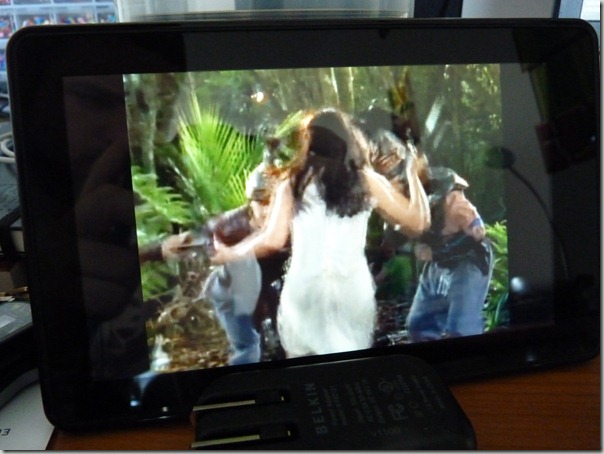
(Unrelated but important: Netflix has Xena The Warrior Princess on instant streaming!)
The browser now has a full screen mode as well, although here you still have the 20px bar.

The Amazon store experience is quite nice, being able to purchase Music, have it on the cloud drive immediately and optionally download it over WiFi works well. Amazon Instant Video has a few things neither Netflix nor Hulu Plus have (They have Caddyshack, and I’m not to proud to admit I like that movie!), so for me as an Amazon Prime member it’s a really nice plus. Same for the Book Lending feature.
The still bad
The Keyboard has an auto-correct feature that automatically corrects words. You can not disable auto-correct. I realize the Kindle Fire is a device for consumption rather than creation of content (the same was said about the iPad, but on the Kindle it actually applies), but it surely would be nice to write technical or fictional documents without the device constantly trying to “correct” spellings. The settings menu offers a way to disable Quick Fixes, but that is an entirely different feature altogether.
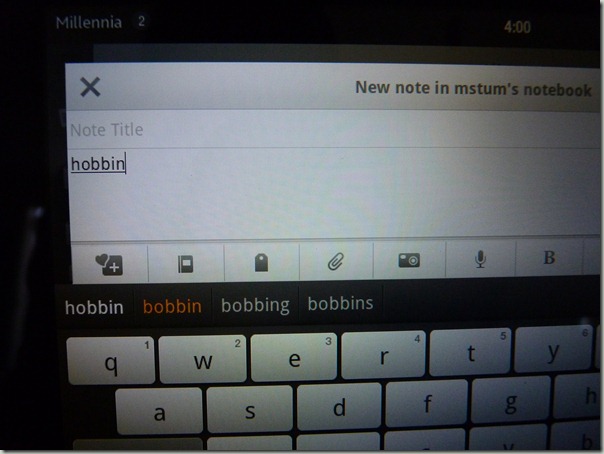
(Pressing the space bar will replace “hobbin” with “bobbin”, and you can not disable this feature. Have fun writing a fictional or technical document with that.)
The Music section doesn’t handle large collections well. I have about 7000 songs in my cloud drive, and often when I tap a song I get the wrong one, possibly because some index isn’t synchronized properly. Also, the shuffle seems to be capped at 2000 songs. I don’t know if that means the random songs only come out of those 2000 or if it’s a mere display issue. Still, more polish would be better, there is plenty of free space to cache the entire song list.

You can’t change the background image of the lock screen. You still can’t take screenshots, although a device that doesn’t have physical buttons would have a hard time offering that feature. Pressing the power button for a long time and getting asked “Screenshot, Shut Down or Cancel?” would be pretty much the only option, and it’s an option I’d like. The carousel still sucks. Android applications are for the most part garbage, and the Free App a Day highlights that beautifully. Airport Mania 2 is awesome though, you should buy it!
There are still no Twitter or Facebooks apps. You can argue that a device without a camera or microphone doesn’t really benefit from apps and that the mobile websites are good enough, and for the most part the are. If you can live with the fact that they are slow as hell, because every action requires a roundtrip through the internet.
There is not a big emphasis on developers. They do have a development blog, but their offering to interested developers still contain of a FAQ page which tells you to use Android SDK Version 2.3.4, a version that doesn’t exist in the Android Dev tools. Also, to get ADB running you have to manually edit a bunch of files, outlined in their PDF instructions. Apps clearly isn’t a Focus for Amazon, otherwise we would already have a all-in-one Kindle Fire developer Package with a customized Eclipse, the correct SDK, working ADB Drivers and a set of development Guidelines on how to develop a Kindle Fire Application.
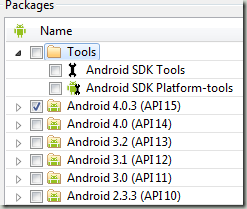
(Amazon says I should use Android 2.3.4 (API Level 10). That version doesn’t exist, so I hope 2.3.3 has all the features I need?)
Overall
I use my Kindle Fire a lot. My iPad is lying around idly most of the time, mainly because the 7” form factor of the Fire is so much more portable. The Cloud Drive Music player is overall a decent experience, and finally having full screen Netflix is great. Also, reading on the screen is surprisingly good – I no longer feel to also carry my Kindle 4 with me to read a book.
For consumption of Media, it’s worth the $200. For creation of media, it still holds nothing against the iPad, mostly because of the mandatory auto-correct and low quality apps.
It will be interesting if the next iPad comes in a portable 7” format, and I’m certainly interested to see what Amazon will do with the next-gen Kindle Fire (oh please, are there ANY doubts that the Fire will have successors?). 3 months ago I compared it to the Kindle 1, and that still stands: A decent device, a little bit crappy in places, but a market opener that’s actually usable for people.
You cannot disable Auto-Correct in the Kindle Fire. Disabling “Quick Fixes” does not work. But this does: go to http://FixKindleBug.com