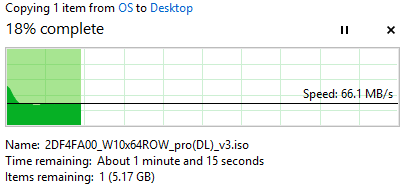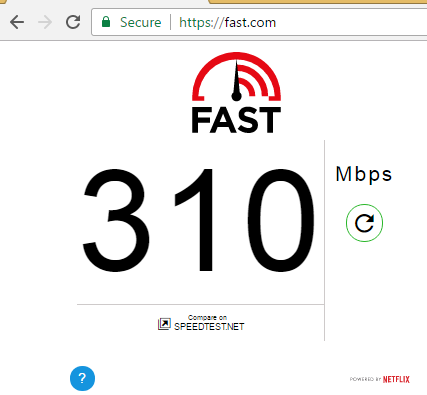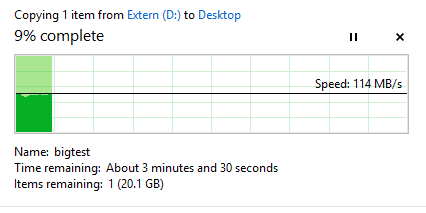Dell TB16 Thunderbolt Dock
It's been a while since I blogged about my Dell XPS 15 (9550), and one of the remarks there were that the Thunderbolt port was useless because there was no working Dock for it - Dell's TB15 was a fiasco. (One of two issues with the XPS 15 9550 - the other being that the Wireless 1830 card is a piece of horse dung)
Fast forward a few months and Dell has fixed it by releasing a new Dock, the TB16. I ordered the 240 Watt Version, Dell Part 452-BCNU.
First observation is that the 240 Watt Power Supply is absolutely massive, but relatively flat. Not an issue since it's stationary anyway, but if you were considering carrying it around, think again. Also, one important note on the difference between USB-C and Thunderbolt 3. They both have the same connector, but Thunderbolt 3 is four times as fast as USB 3.1 Gen2 - 40 GBit/s compared to 10 GBit/s. This is important when driving two high resolution (4k @ 60 Hz) monitors and a bunch of other peripherals. There are plenty of USB-C docks out there, but not really many Thunderbolt 3 docks, hence it's so important that the TB16 finally arrived.
Update: On the Dell XPS 15 laptop (9550 and 9560), the Thunderbolt 3 port is only connected via two instead of four PCI Express 3.0 lanes, thus limiting the maximum bandwidth to 20 GBit/s. If you were thinking of daisy chaining a potent graphics card (e.g., via a Razer Core) or a fast storage system, that port will be a bottleneck. Though it seems to be useable for 8K video editing, so YMMV.
The promise of Thunderbolt is simple: One single cable from the Notebook to the Dock for absolutely everything. And that's exactly what it delivers. Let's look at the ports.
In the front, there are two USB 3.0 Superspeed ports, and a Headset jack that supports TRRS connections (Stereo Headset and Microphone), along with an indicator light if the laptop is charging.
In the back, we have VGA, HDMI 1.4a, Mini and regular DisplayPort 1.2 for up to 4 external monitors. A Gigabit Ethernet port (technically a USB Ethernet card), Two regular USB 2.0 ports, one USB 3.0 Superspeed port, and a Thunderbolt 3 port for daisy chaining or usable as a regular USB-C port. And last but not least, a regular stereo audio jack for speakers and the power input for the 240 Watt power supply.
Update: I played around with the monitor ports, and it seems that my XPS 15 9550 can only drive 3 monitors at any given time, so either internal Laptop Screen + 2 DP Monitors or 2 DP + 1 HDMI or 2 DP + 1 VGA monitor. The User's Guide says that 3 or 4 monitor configurations should be possible (4 only without the laptop display). I haven't tried too much though, it seems that 3 monitors would require going down to 30 Hz, which is obviously not an option in a real world scenario. Maybe it's possible to do, but for my use case, 2 DP + internal laptop screen is good enough. For anything more, some USB DisplayLink graphics card will do the job.
My setup uses a lot of these ports: Two Monitors (2560x1440 @ 60 Hz resolution) via DisplayPort and mini DisplayPort, Gigabit Ethernet, USB 3.0 to a Hub, both Audio Outputs, and occasionally an external USB 3.0 Hard Drive.
It all connects to the laptop with a single cable, just as promised. And that includes charging, so no need for the laptop power supply.
Performance-wise, it's pretty satisfactory. The Ethernet port gets about 70 MB/s (Update: I've seen higher speeds, up to 100 MB/s, so I guess my home server is the bottleneck), and I can make full use of my 300 MBit/s internet connection (humblebrag), something I couldn't do with Wireless. My external hard drive gets 110 MB/s - since it's a 2.5" rotary drive, that might be the limitation of the drive. I haven't tried with two 4K Monitors, but my 2560x1440 screens have no issues with flickering or else. Copying directly from a network share to the USB 3.0 drive also works fine at the same speed (~70 MB/s) without disturbing the monitors.
Make sure to go to Dell's support site and download the latest BIOS, Intel Thunderbolt Controller Driver and Intel Thunderbolt 3 Firmware Update, along with the USB Ethernet, USB Audio and ASMedia USB 3.0 Controller drivers. It's absolutely necessary to do this, since older firmware and driver versions have a lot of issues. FWIW, I'm running 64-Bit Windows 8.1 and everything works perfectly fine - I haven't tested on Windows 10, but assume it'll be fine there as well.
It took way too long and required a lot of patches - but now that it's here and working, I can say that the TB16 is everything Thunderbolt promised. It's expensive, but if Thunderbolt stops changing connectors with every version, I can see the dock lasting a long time, on many future laptops.