RAM and CPU Cycles are there to be used.
What is wrong with this picture?
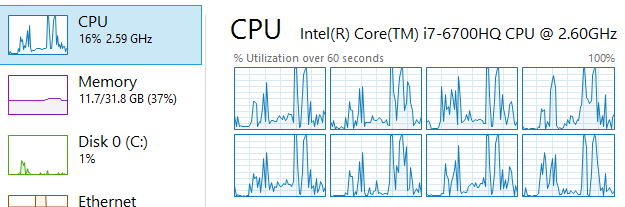
Answer: The white area in the top of the CPU and Memory graphs. These indicate that I spent money on something that I'm not using.
One of the complaints that are often brought forward how certain applications (especially browsers) are "memory hogs". As I'm writing this, Chrome uses 238.1 MB of RAM, and a separate Opera uses 129.8 MB. Oh my, remember when 4 MB were enough to run an entire operating system?
Now, here's the thing about RAM and CPU Cycles: I spend my (or someone elses) hard earned cash on it in order to speed up my computer use. That's literally why it exists - to make stuff go faster, always.
Having 32 GB of RAM cost about $200. In the above screenshot, about $135 of those hard earned dollars are just doing noting. It's like hiring (and paying) an employee full-time and only giving them 3 hours of work every day. That CPU? It's Quad-Core, Eight Thread, with 2.6 Billion Cycles per second - that's between 10 and 20 Billion total cycles each second. And yet, it's sitting at 16% in that screenshot. For a CPU that's priced at $378, that's $317 not being used.
There are priorities and trade-offs that everyone needs to make. In a Laptop, maybe you don't want the CPU to be constantly close to 100%, because it drains the battery and the whirring cooling fan is annoying. But maybe you bought such a high end laptop specifically because you want to use that much CPU power and RAM. I certainly did.
My primary application is Visual Studio, which has been making some really good strides in 2017 to be faster. Find all References is pretty fast, Go To Types is pretty fast. Just "Find in Files" could be faster because it still seems to hit the disk. The cost for that? Currently 520 MB RAM usage. I'll take that. In fact, if I could more speed at the expense of more RAM, I'd take that as well. In fact, I would love for Visual Studio to find a way to reduce the 45 Second build time - as you see in the graph, the CPU only briefly spikes. Why is it not constant 100% when I click the Build button? Is there a way to just have everything needed to compile constantly in RAM? (and yes, I know about RAM disks, and I do have a SSD that does 3 GB/s - but the point is for applications to be more greedy)
Two applications that I run that really make great use of my Computer are SQL Server and Hyper-V. SQL Server is currently sitting at 3.5 GB and will grow to whatever it needs. And Hyper-V will use whatever it needs as well. Both application also do respect my limits if I set them.
But they don't prematurely limit themselves. Some people are complaining about Spotify's memory usage. Is that too much for a media player? Depends. I'm not using Spotify, but I use iTunes. Sometimes I just want to play a specific song or Album, or just browse an Artist to find something I'm in the mood for. Have you ever had an application where you scroll a long list and halfway through it lags because it has to load more data? Or where you search/filter and it takes a bit to display the results? I find that infuriating. My music library is only about ~16000 tracks - can I please trade some RAM to make the times that I do interact with it as quick as possible? YMMV, but for me, spending 500 MB on a background app for it to be super-responsive every time I interact with it would be a great tradeoff. Maybe for you, it's different, but for me, iTunes does stay fast at the expense of my computer resources.
Yeah, some apps may take that too far, or do wrong behaviors like trashing your SSD. Some apps use too much RAM because they're coded inefficiently, or because there is an actual bug. It should always be a goal to reduce resource usage as much as possible.
But that should just be one of the goals. Another goal should be to maximize performance and productivity. And when your application sees a machine with 8, 16 or even 32 GB RAM, it should maybe ask itself if it should just use some of that for productivity reasons. I'd certainly be willing to trade some of that white space in my task manager for productivity. And when I do need it for Hyper-V or SQL Server, then other apps can start treating RAM like it's some sort of scarce resource. Or when I want to be in battery-saver mode, prioritizing 8 hours of slow work over 4 hours of fast work.
But right now, giving a couple of hundreds of megs to my Web Browsers and Productivity Apps is a great investment.